The Zeos Contenda: Storage is Hard
In the previous page, I went through the disassembly process for a machine that was clearly not intended to be user upgradable or serviceable.
Note: you really shouldn't do the things in this next paragraph. It's a last resort type of thing and is likely to at least not help, and possibly make it worse. I really wanted to try, though, because I was super curious to see what might be on the machine.
Since the drive was out, and clearly dead, before moving on, I removed the top cover and carefully rotated the platter manually. The heads were absolutely stuck on the platter, they released with an audible pop. I put it back together, connected the cable, and still nothing. It's dead.
It's time to install a different drive. First contender: a Hitachi 20GB DK32CA-20. It's the right size, ATA, 44 pin, and has reasonably sane sounding geometry for such an old machine: 16k cylinders, 16 heads, 63 sectors.
With that drive strapped onboard, I powered it back up, went into setup, and see "UNKNOWN".
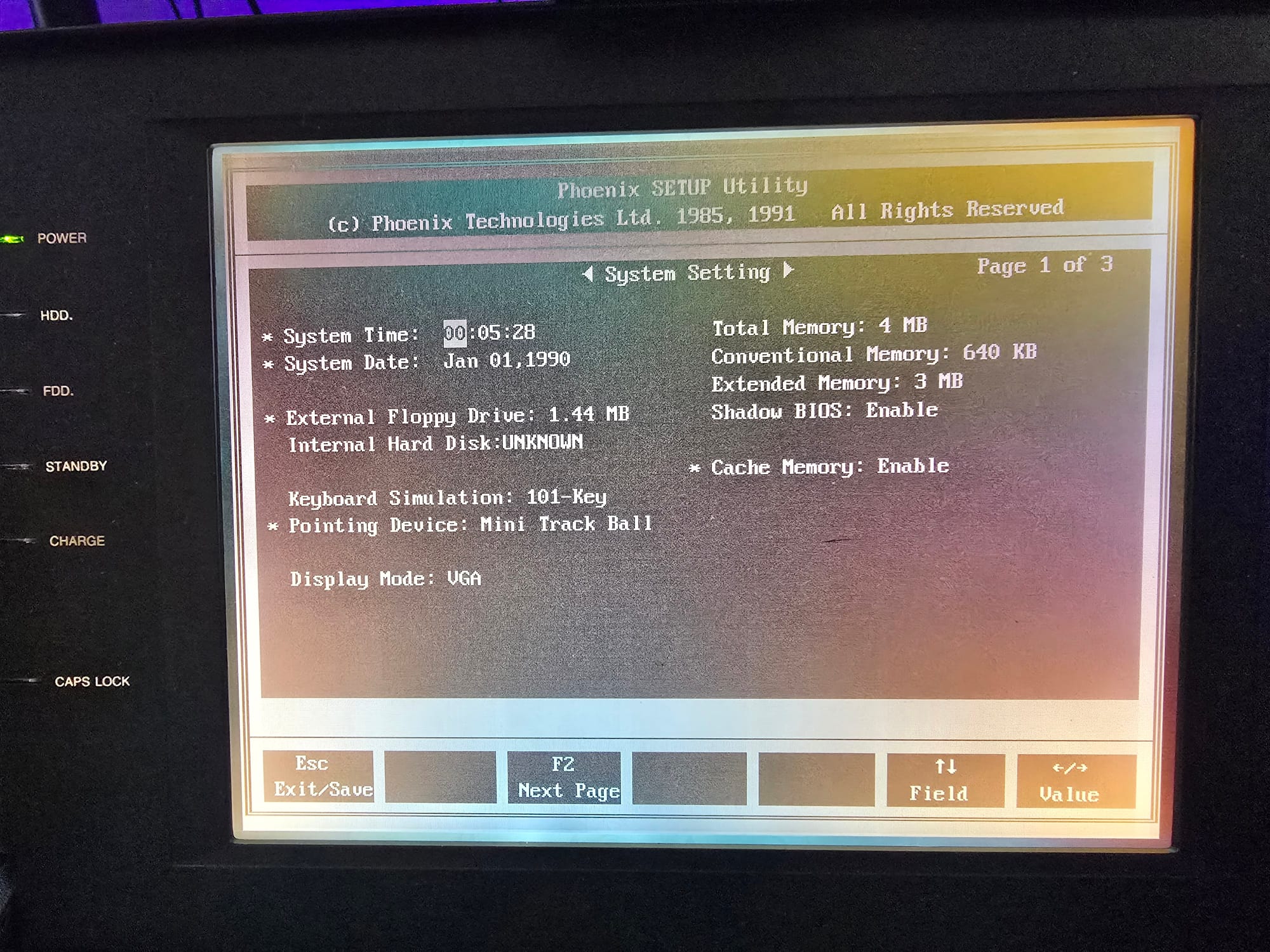
Huh. There's no * next to Internal Hard Disk. Can't tab down to it, can't arrow key down to it.
After much searching, I find a very limited amount of information on these things out in the wild. They either weren't very popular or were not survivors.
I finally find a Google Answers post from the mid 1990s that states that Zeos altered the BIOS to only recognize the hard drives that they ever shipped with these notebooks. I check eBay and I can find a couple of the exact model for $150+, which is not happening.
Next up:

I had this on hand, I've used it with other older machines. Sadly, same result - it seems that the BIOS is only going to accept the drive it came with.
The BIOS chip is nicely socketed, though, and I do own a PLCC chip reader...
Next up: The BIOS.